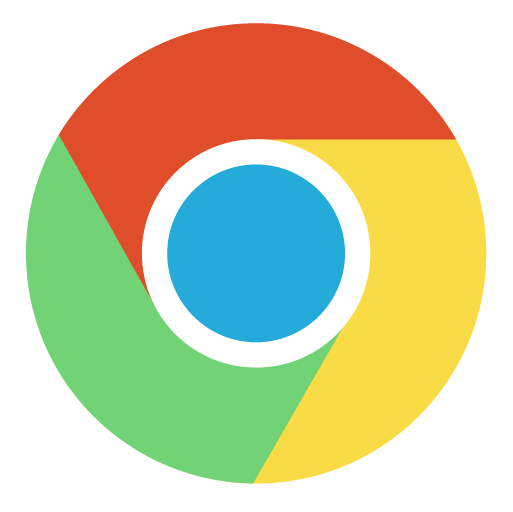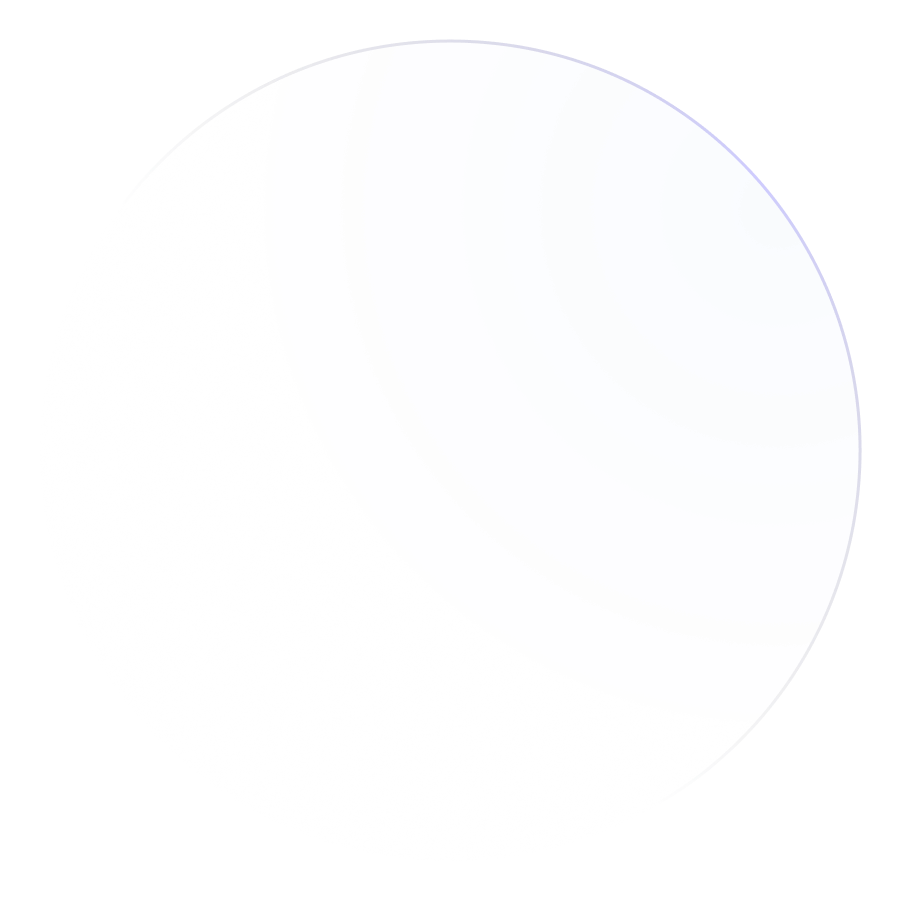Discover how thinkRecord transforms global communication with seamless video sharing
Capture, Share, Conquer. Visual Communication, Simplified.
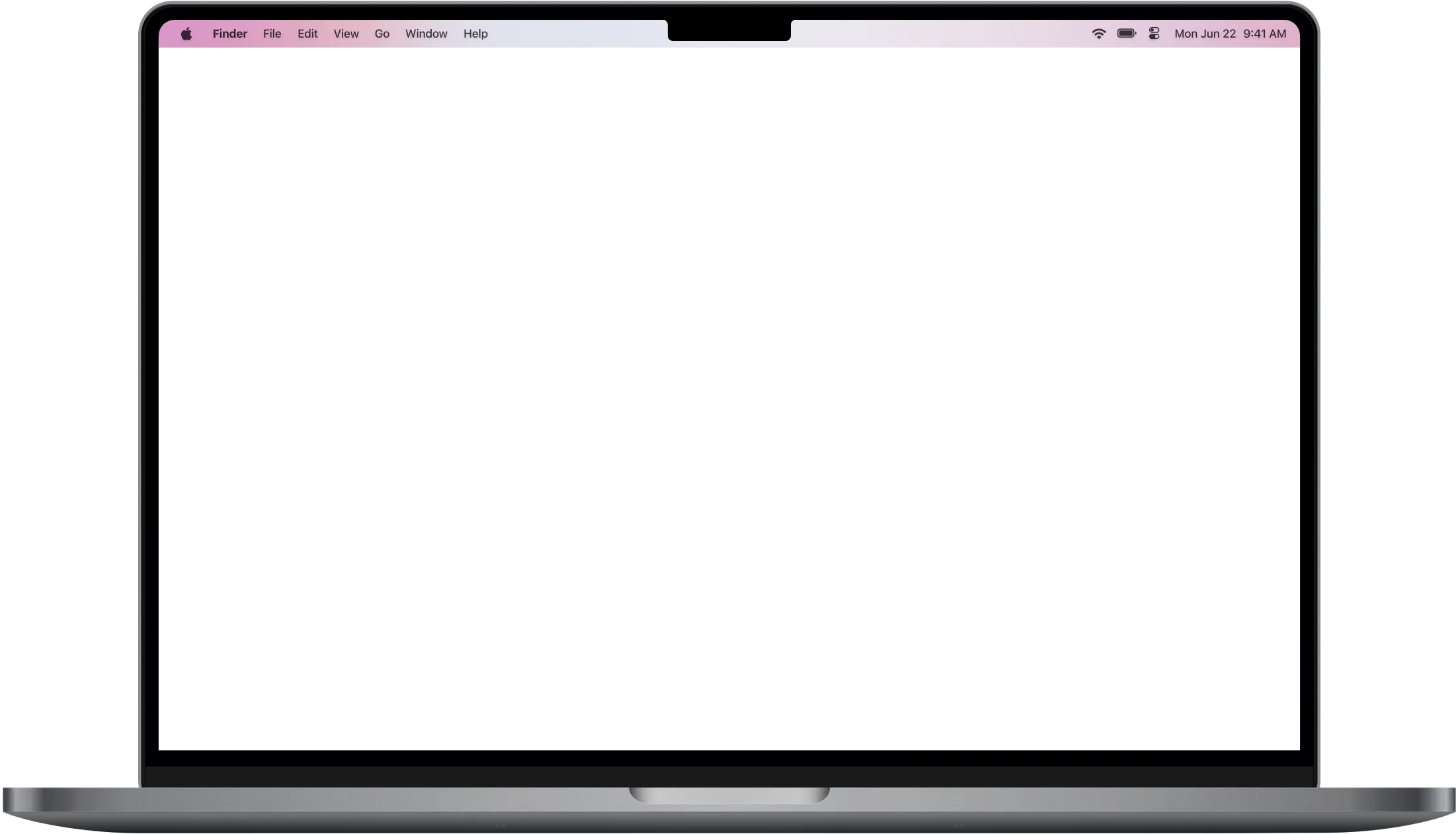
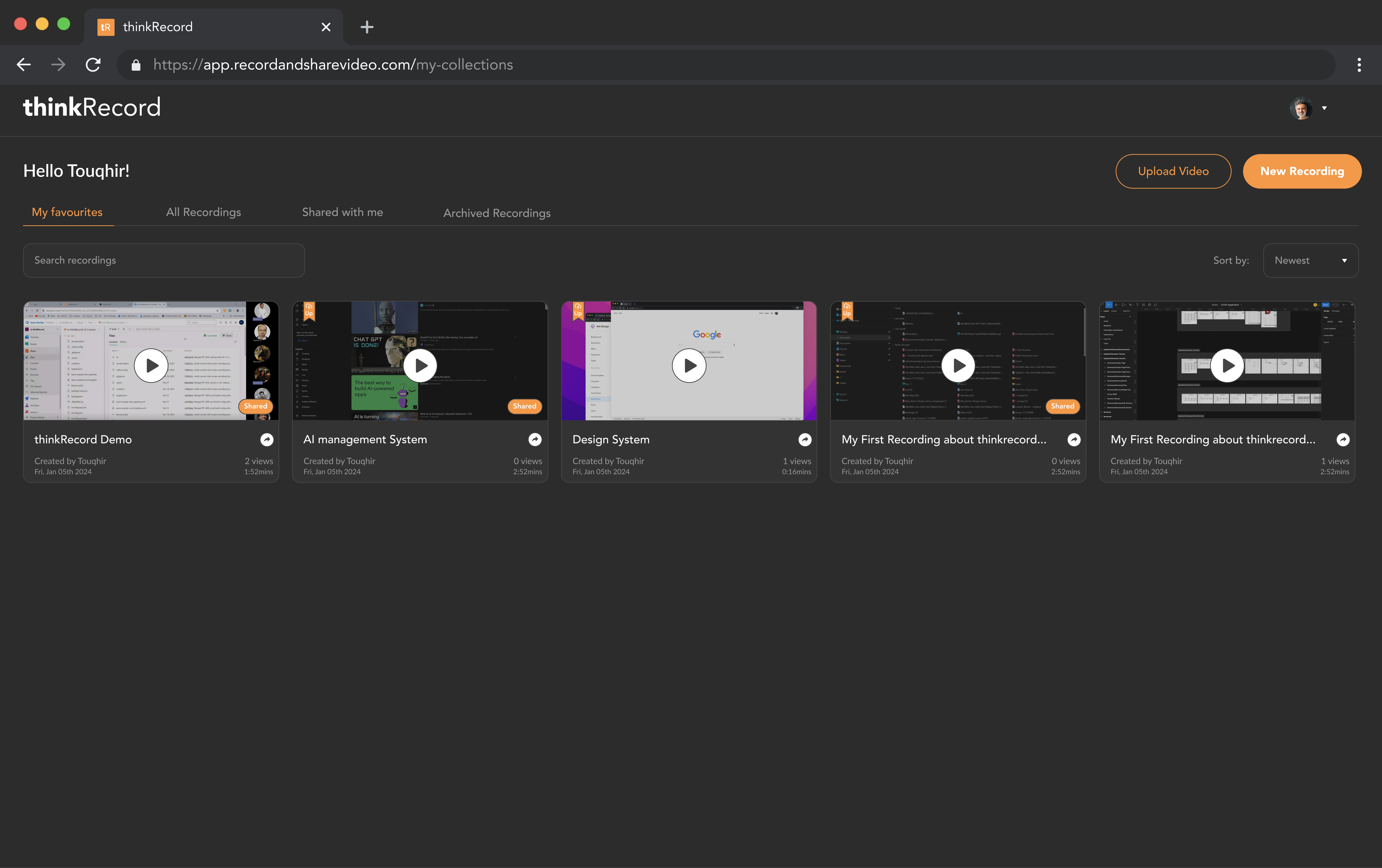

Capture your screen, webcam, or both, and instantly share powerful video messages across the globe seamlessly with utmost privacy with a single click.
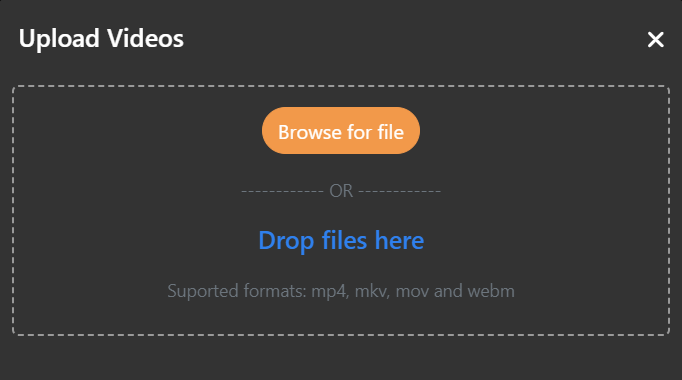
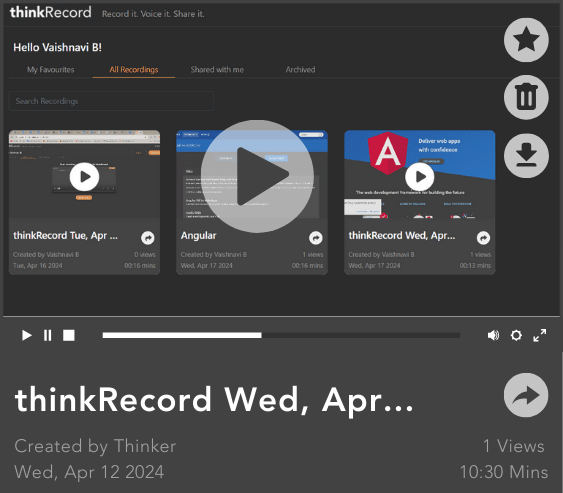
Our record functionality enables your team to explain, record, and share the same with teams across the globe seamlessly with utmost privacy.
Discover how thinkRecord transforms global communication with seamless video sharing




TalentScout
implemented a robust video and screen recording platform into their recruitment process. This allowed candidates to record video introductions and screen-sharing demonstrations, providing a more
comprehensive view of their skills and personality.
To enhance customer experience and streamline support operations, SupportSwift implemented a feature allowing customers to record their screen and voice while encountering issues. This innovation
empowered users to clearly articulate problems, providing support agents with valuable visual context.
A renowned university, sought to enhance student engagement and learning outcomes by integrating the platform into the university's learning management system (LMS). We developed custom features that provided valuable solutions for the university.
An IT company relied heavily on
screen recording and videos for collaboration, remote assistance,
and training. Due to the sensitive nature of most of their videos, they
were seeking a solution to host the content within their premises.