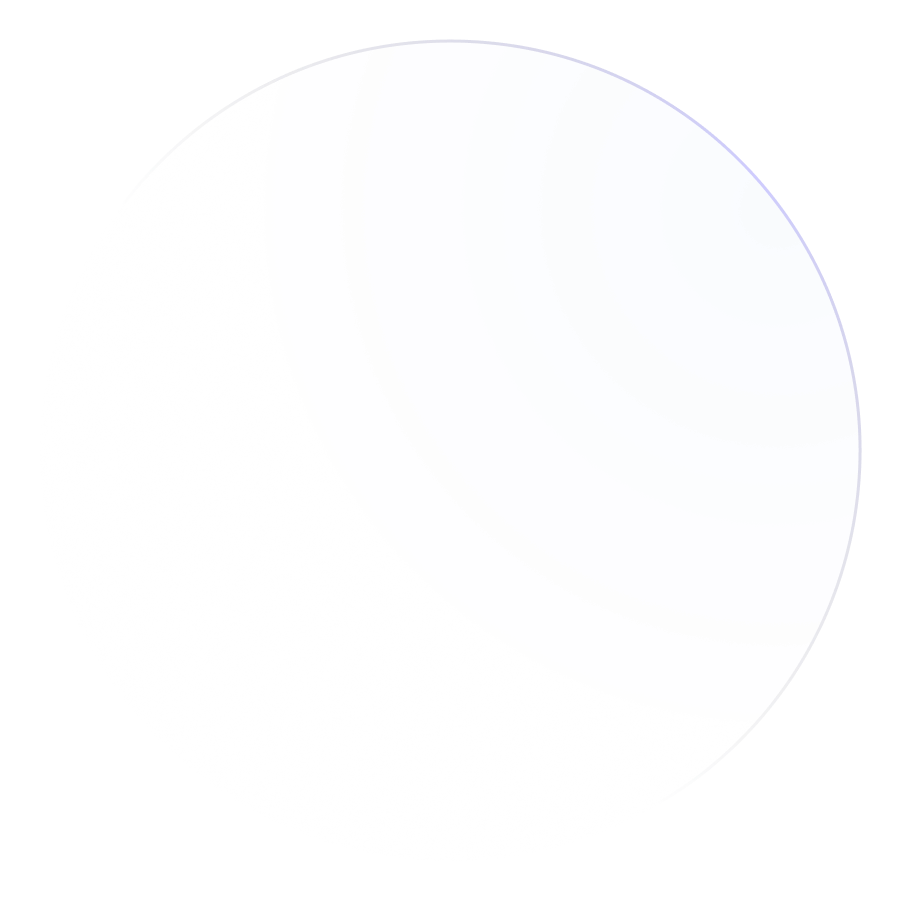In today’s digital age, screen recording software has become an essential tool for a wide range of users, from educators and content creators to businesses and developers. Whether you’re creating a tutorial, recording a presentation, or documenting a software bug, screen recording tools can help you capture and share on-screen activities with ease. This guide explores the key features, benefits, and top options for screen recording software, as well as tips for getting the most out of your recordings.
What is Screen Recording Software?
In today’s digital age, screen recording software has become an essential tool for a wide range of users, from educators and content creators to businesses and developers. Whether you’re creating a tutorial, recording a presentation, or documenting a software bug, screen recording tools can help you capture and share on-screen activities with ease. This guide explores the key features, benefits, and top options for screen recording software, as well as tips for getting the most out of your recordings.
Key Features of Screen Recording Software
- Video Capture: Record high-quality video of your screen, including full-screen or selected areas, to create professional-looking recordings.
- Audio Recording: Capture system audio, microphone input, or both to add narration, commentary, or background music to your recordings.
- Annotation Tools: Enhance your recordings with text overlays, drawing tools, and highlights to emphasize specific parts of the screen.
- Editing Capabilities: Edit your recordings with built-in tools for trimming clips, adding transitions, and incorporating effects.
- Export Options: Save your recordings in various formats (e.g., MP4, AVI, MOV) and share them directly to platforms like YouTube, or save them to local or cloud storage.
Benefits of Using Screen Recording Software
Screen recording software offers numerous benefits for individuals and organizations:
- Improved Communication: Share complex information visually, making it easier for viewers to understand and follow along.
- Enhanced Training and Education: Create engaging instructional videos that cater to different learning styles, allowing learners to review content at their own pace.
- Efficient Troubleshooting: Provide clear visual examples of technical issues, reducing the time and effort required for problem-solving.
- Increased Productivity: Capture meetings and presentations for later review, ensuring that everyone has access to important information.
Tips for Effective Screen Recording
- Plan Your Content: Outline your recording to ensure you cover all necessary points and stay on track.
- Enhanced Training and Education: Create engaging instructional videos that cater to different learning styles, allowing learners to review content at their own pace.
- Efficient Troubleshooting: Provide clear visual examples of technical issues, reducing the time and effort required for problem-solving.
- Increased Productivity: Capture meetings and presentations for later review, ensuring that everyone has access to important information.
Conclusion
Screen recording software is a powerful tool for capturing and sharing digital content. Whether you're teaching, training, troubleshooting, or collaborating, these tools can enhance your communication and productivity. With a wide range of options available, you can find the perfect screen recording solution to meet your needs. Start exploring today and unlock the full potential of screen recording!