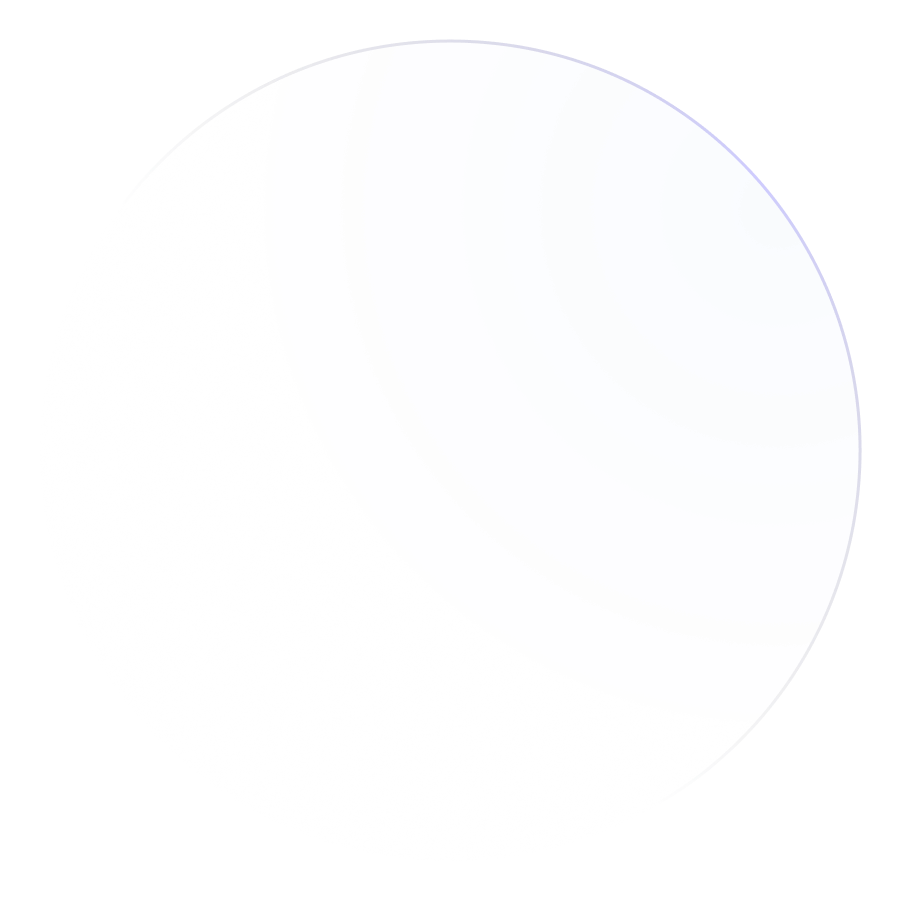Screen recording software is essential for various applications, from creating educational tutorials to capturing live presentations.
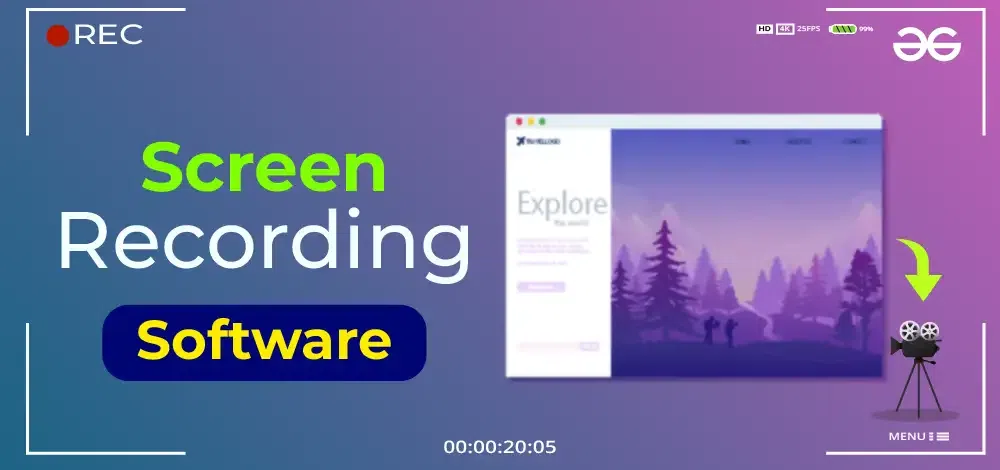
Screen recording software is essential for various applications, from creating educational tutorials to capturing live presentations. While off-the-shelf solutions offer general functionality, custom development of screen recording software provides a tailored approach to meet specific requirements. This blog post explores the benefits, process, and considerations involved in custom developing screen recording software for your business.
Custom development allows you to design a screen recording solution with features that precisely match your needs options, or unique integration capabilities, custom software ensures that all functionalities align with your use cases.
With custom development, you can create a user interface that fits seamlessly into your existing systems and aligns with your brand identity. This leads to a more cohesive user experience and reduces the learning curve associated with generic software.
Custom screen recording software can be designed to integrate smoothly with your existing tools and platforms, such as CRM systems, learning management systems (LMS), or content management systems (CMS). This ensures a unified workflow and enhances overall efficiency.
Custom solutions can be built with scalability in mind, allowing you to adapt to growing needs and evolving requirements. You can add new features, adjust functionalities, and scale the software as your business grows.
Developing your own screen recording software provides complete control over data security and privacy. You can implement robust security measures and comply with industry regulations, ensuring that your recordings are protected and managed according to your standards.
Begin by outlining your specific needs and goals for the screen recording software. Consider the following aspects:
Choose a development partner with experience in building screen recording software and a track record of successful projects. Evaluate their expertise, technical skills, and ability to understand and execute your vision.
Collaborate with the development team to create design prototypes and wireframes. This stage involves:
The development phase involves coding the software based on the approved design and specifications. Key steps include:
Once the software has been tested and refined, deploy it to your production environment. This phase includes:
Post-launch, ongoing maintenance is crucial to ensure the software remains functional and up-to-date. This involves:
Custom development can be a significant investment in terms of both budget and time. Ensure that you have a clear understanding of the costs involved and the expected timeline for development.
Ensure that your development partner has the necessary technical expertise to build a robust and reliable screen recording solution. This includes proficiency in relevant programming languages, software frameworks, and integration technologies.
Keep the end-users in mind throughout the development process. Regularly gather feedback from potential users to ensure the software meets their needs and expectations.
If your software will handle sensitive data, ensure that it complies with relevant regulations and standards, such as GDPR or HIPAA.
Custom development of screen recording software offers a tailored solution that aligns with your unique requirements and goals. By following a structured development process and considering key factors, you can create a powerful and effective screen recording tool that enhances your business operations and meets your specific needs. Invest in custom development to unlock the full potential of screen recording technology and provide a superior user experience.