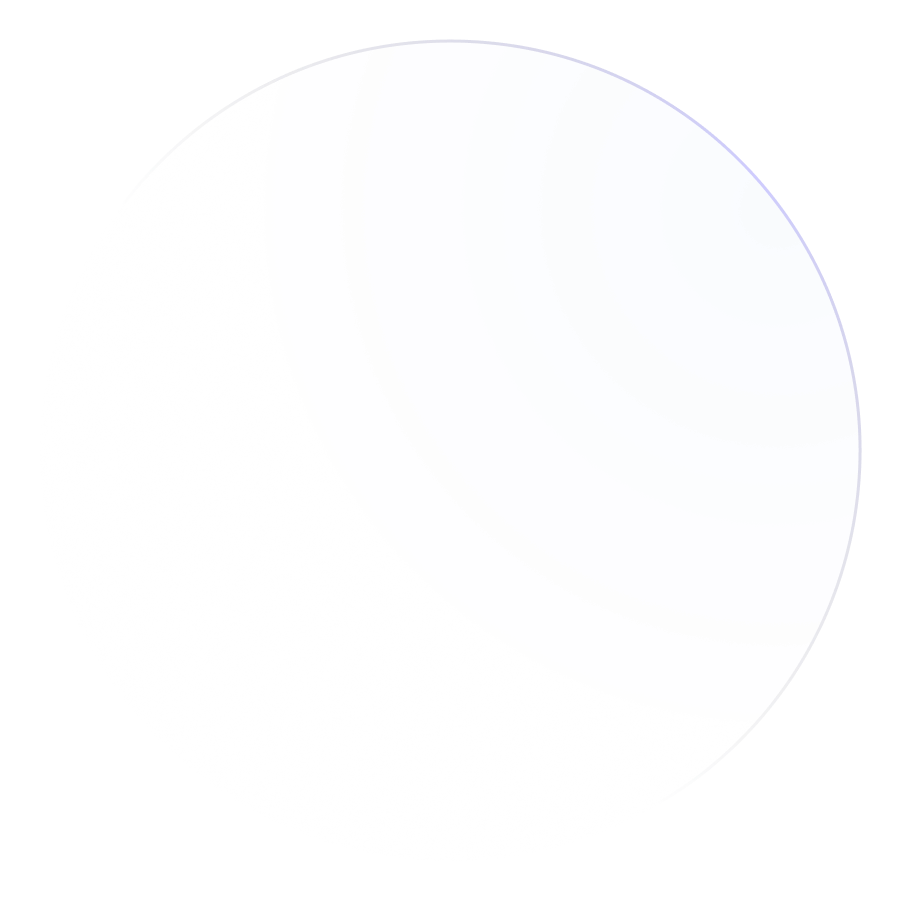Screen recording software is a valuable tool for a variety of applications, from creating tutorials and presentations to troubleshooting technical issues and capturing gameplay. With so many options available, selecting the right screen recorder can be challenging. This guide will help you understand the key features to consider and how to choose the best screen recording software for your specific needs.
Determine Your Purpose
Before selecting a screen recorder, clearly define your objectives. Different use cases may require different features
- Tutorials and Training: Look for software with robust editing tools, annotations, and the ability to add voiceovers.
- Technical Support: Choose a tool that offers high-quality video capture and easy sharing options for troubleshooting.
- Integration: Ensure compatibility with your existing tools and platforms for seamless workflow integration.
- Gaming: Opt for software that supports high frame rates, minimal performance impact, and advanced features like webcam overlays.
- Business Presentations: Select a tool that integrates well with other software and provides professional-quality recordings.
Consider Ease of Use
An intuitive interface is crucial for efficient screen recording. Look for software that offers
- Simple Setup: A user-friendly setup process with straightforward controls.
- Customizable Options: The ability to easily adjust recording settings like resolution, frame rate, and audio input.
- Pre-Configured Templates: Ready-to-use templates and presets for common recording scenarios.
Check Recording Quality
High-quality video and audio capture are essential for clear and professional recordings. Ensure the software supports:
- High Resolution: At least 1080p (Full HD) resolution for clear visuals.
- Frame Rate: A frame rate of 30 fps or higher for smooth video playback.
- Audio Quality: High-quality audio recording from both system sound and microphones.
Explore Editing Capabilities
Editing tools can enhance your recordings and help you create polished content. Look for software that offers:
- Basic Editing Features: Trimming, cutting, and merging video clips.
- Advanced Tools: Adding text, annotations, effects, and transitions.
- Export Options: Multiple file formats and resolutions for various uses.
Assess Sharing and Integration
Effective sharing and integration options can streamline your workflow. Choose software with:
- Direct Sharing: Options to upload directly to platforms like YouTube, Vimeo, or social media.
- Integration: Compatibility with other tools and platforms you use, such as learning management systems or project management software.
- Cloud Storage: Built-in cloud storage or easy integration with cloud services for convenient access and sharing.
Evaluate Performance and Compatibility
Ensure the screen recorder works smoothly with your system and meets performance requirements:
- System Requirements: Check that the software is compatible with your operating system (Windows, macOS, Linux) and meets hardware requirements.
- Performance Impact: Choose software that minimizes impact on system performance, especially if you’re recording resource-intensive applications like games.
Consider Security and Privacy
If you’re dealing with sensitive information, prioritize security features:
- Encryption: Look for software that offers encryption for recordings and secure sharing options.
- Privacy Controls: Ensure you can control who has access to your recordings and how they are shared.
Compare Pricing and Licensing
If you’re dealing with sensitive information, prioritize security features:
- Free Versions: Often come with limitations on features or recording length but can be suitable for basic needs.
- One-Time Purchase: Pay once for lifetime access, typically with all features included.
- Subscription Plans: Monthly or yearly payments with ongoing updates and support.
Compare the features and pricing of different software to find the best fit for your budget and needs.
Conclusion
Choosing the right screen recorder involves assessing your specific needs, evaluating key features, and considering factors such as ease of use, recording quality, and pricing. By understanding your requirements and comparing available options, you can select the screen recording software that best supports your goals and enhances your productivity. Whether you’re creating professional tutorials, capturing gameplay, or troubleshooting technical issues, the right screen recorder can make all the difference.