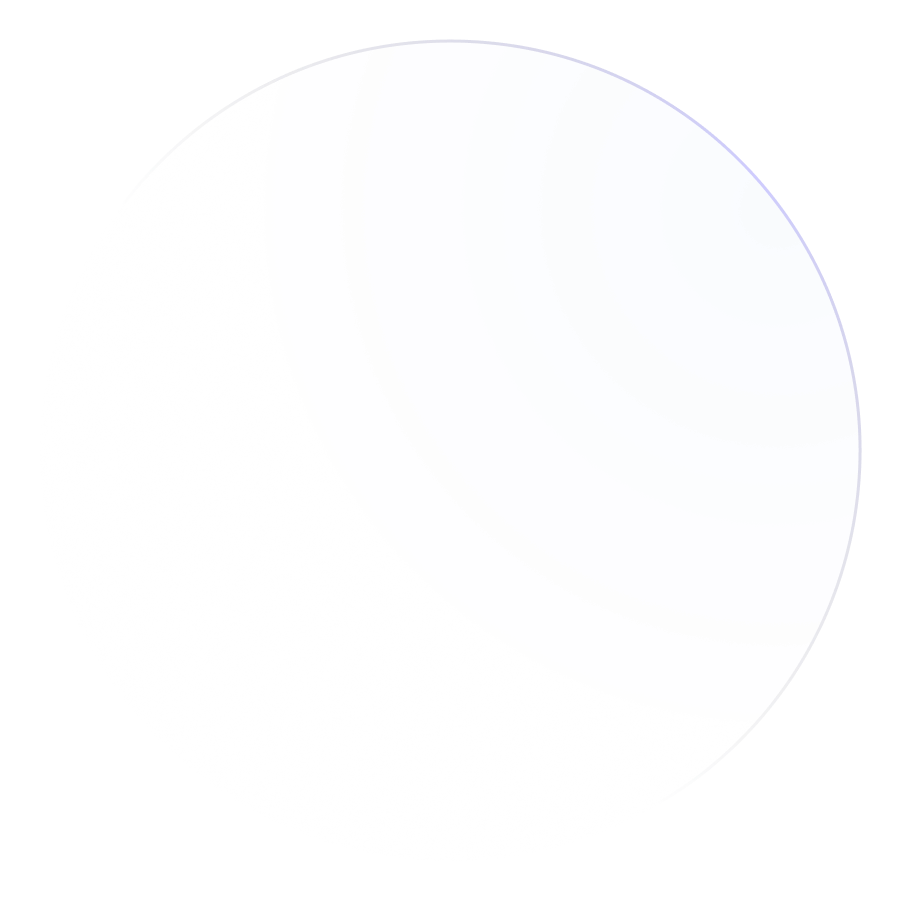In today's fast-paced business environment, organizations are constantly looking for ways to enhance productivity and streamline operations. One effective solution is the use of screen recording software. By leveraging this technology, businesses can improve communication, facilitate training, and optimize workflows. In this post, we’ll explore how screen recording can be a game-changer for businesses looking to boost efficiency and productivity.
Improved Training and Onboarding
Screen recording software allows businesses to create engaging training materials that employees can access at their convenience. With video tutorials and demonstrations, new hires can quickly learn company processes and software, reducing the time spent on traditional in-person training sessions.
- Standardized Training: Ensure consistency by providing the same high-quality training materials to all employees.
- On-Demand Access: Employees can review training materials whenever they need, reinforcing their learning at their own pace.
- Interactive Learning: Enhance engagement with visual and auditory content that caters to different learning styles.
Enhanced Communication and Collaboration
Effective communication is key to any successful business operation. Screen recording software enables teams to share information more clearly and efficiently.
- Visual Demonstrations: Show, rather than tell. Use screen recordings to demonstrate complex processes or ideas.
- Remote Collaboration: Share recordings with team members across different locations, ensuring everyone is on the same page.
- Reduced Meeting Time: Use asynchronous video updates to replace lengthy meetings, saving time and keeping projects moving forward.
Efficient Troubleshooting and Support
Screen recording is invaluable for technical support and troubleshooting, providing clear visual evidence of issues and solutions.
- Problem Documentation: Record and share on-screen activities to document bugs or technical issues, speeding up resolution times.
- Step-by-Step Solutions: Create video guides for common problems, reducing the volume of support tickets and empowering users to solve issues independently.
- Customer Support: Provide personalized video responses to customer queries, enhancing service quality and satisfaction.
Effective Project Management
Screen recording tools can improve project management by providing a visual way to track progress and communicate updates.
- Progress Updates: Record video updates for stakeholders, offering a clear view of project status and milestones.
- Feedback and Reviews: Share screen recordings for project reviews, allowing for more precise feedback and faster iteration.
- Documentation: Create detailed visual records of project developments, ensuring a comprehensive archive of project history.
Choosing the Right Screen Recording Software
Selecting the right screen recording software is crucial for maximizing its benefits. Here are some features to consider:
- Ease of Use: Look for intuitive interfaces that make it easy for anyone to start recording without extensive training.
- Editing Tools: Choose software that offers editing capabilities, allowing you to refine and enhance recordings.
- Integration: Ensure compatibility with your existing tools and platforms for seamless workflow integration.
- Security: Consider solutions that offer encryption and secure sharing options, especially if dealing with sensitive information.
- Scalability: Select software that can grow with your business, supporting increasing demands as your organization expands.
Implementing Screen Recording in Your Business
To successfully integrate screen recording into your business operations, follow these steps:
- Identify Use Cases: Determine where screen recording can add value, such as training, support, or project management.
- Select the Right Tool: Evaluate your options based on your business needs and choose software that aligns with your goals.
- Train Your Team: Provide training to ensure employees know how to effectively use the software and maximize its benefits.
- Establish Guidelines: Create policies for using screen recording software, including security protocols and best practices.
- Measure Impact: Monitor the effectiveness of screen recording in your business processes, adjusting your approach as needed to optimize results.
Conclusion
Screen recording software offers businesses a powerful way to increase productivity and efficiency. By improving communication, enhancing training, and streamlining operations, screen recording can help businesses stay competitive in an ever-changing landscape. Implementing the right tools and strategies can unlock the full potential of screen recording, driving success and growth for your organization.