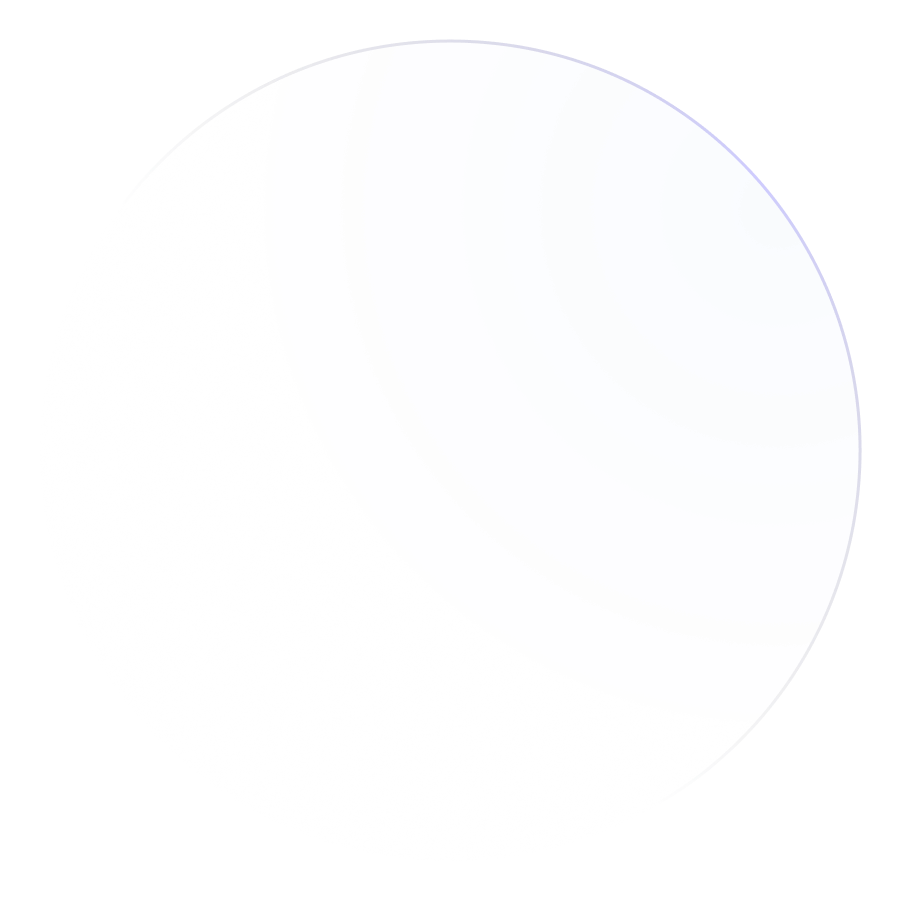Screen recording technology has become an indispensable tool in the IT industry, streamlining various processes and enhancing overall productivity.
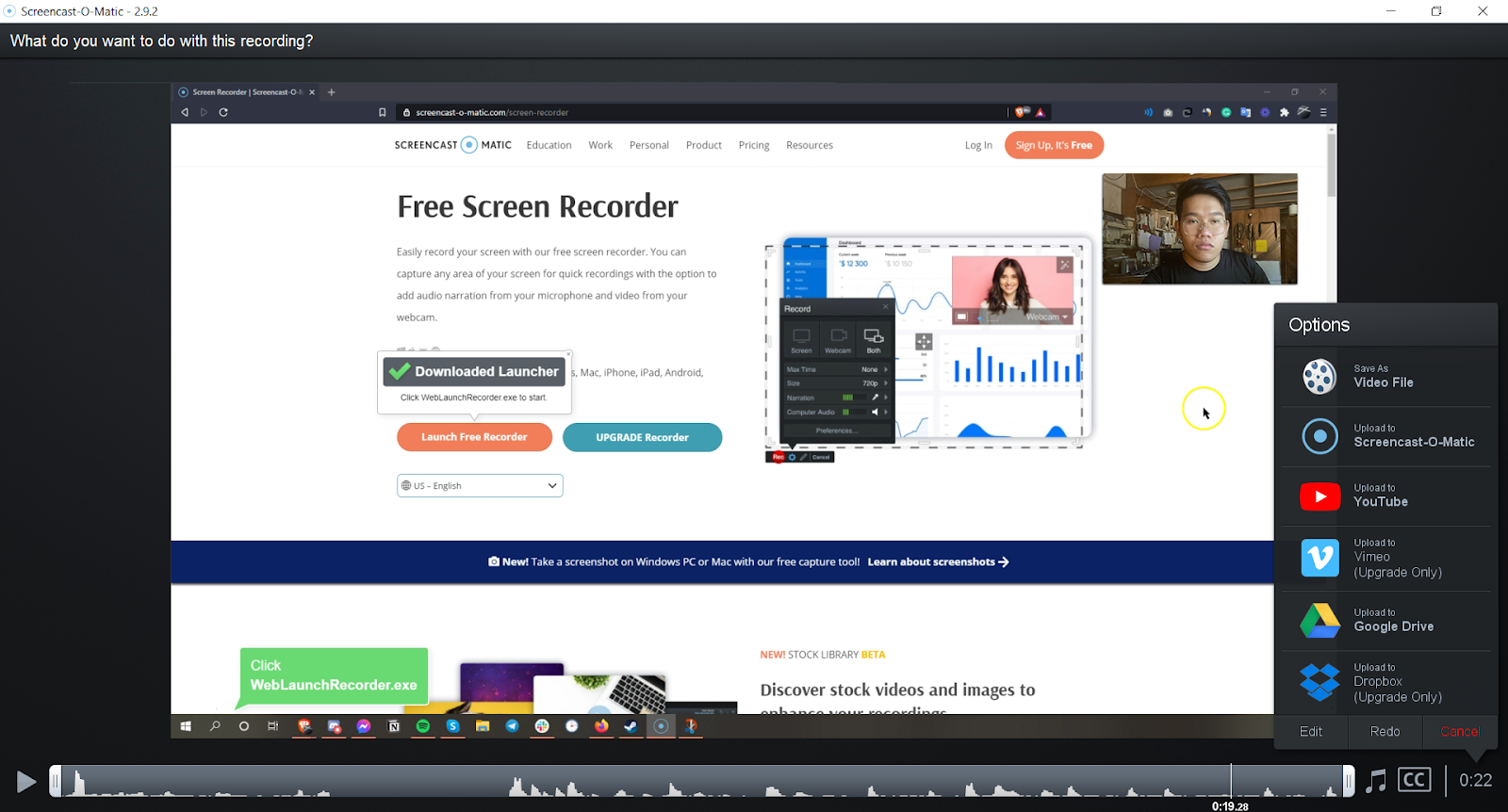
Screen recording technology has become an indispensable tool in the IT industry, streamlining various processes and enhancing overall productivity. From troubleshooting technical issues to delivering training, screen recording offers valuable solutions tailored to the unique needs of IT professionals. This blog post explores how screen recording is used in the IT industry and its benefits for improving efficiency and support.
Screen recording is a powerful tool for providing remote assistance and troubleshooting technical issues. IT professionals can record their screens while diagnosing problems, demonstrating solutions, and offering step-by-step guidance. This approach helps:
Example: A technician records their screen while fixing a software bug, providing the user with a visual guide to replicate the solution or understand the fix better.
Training new employees or clients on software applications can be made more effective with screen recordings. IT departments use recordings to:
Example: An IT team creates a series of screen recordings demonstrating how to use a new CRM system, ensuring that all employees receive uniform training.
Screen recordings enable IT teams to share knowledge and solutions internally, promoting collaboration and continuous learning. This practice helps:
Example: An IT team creates a library of screen recordings showcasing best practices for configuring network settings, which can be accessed by all team members.
Providing clients with clear and concise support is crucial for maintaining satisfaction. Screen recording aids in:
Example: A support team records a screen session explaining how to configure a security setting in a client’s software, providing a visual reference for the client.
Screen recordings eliminate ambiguity by providing a visual representation of issues and solutions. This leads to more effective communication between IT professionals and users or clients.
Recording complex procedures and solutions helps streamline troubleshooting and training processes. IT professionals can quickly refer to recorded materials rather than repeating explanations.
Screen recordings offer a scalable and efficient way to train new employees and clients. Training materials are consistent, easily accessible, and can be updated as needed.
Building a repository of recorded materials enhances knowledge management within the IT department. Team members can easily access and contribute to the knowledge base.
Providing clients with clear, visual instructions improves their experience and satisfaction. Screen recordings ensure clients understand how to use products or resolve issues effectively.
Outline the key points you want to cover to ensure a clear and focused recording.
Speak clearly and explain concepts in a way that is easy to understand.
Use editing tools to trim unnecessary parts, add annotations, and highlight important information.
Building a repository of recorded materials enhances knowledge management within the IT department. Team members can easily access and contribute to the knowledge base.
Create an organized repository for recorded materials and share them with relevant stakeholders for easy access.
Screen recording technology plays a crucial role in the IT industry by enhancing remote assistance, streamlining training, and improving knowledge sharing. By leveraging screen recording, IT professionals can improve communication, increase efficiency, and build better relationships with clients. Embrace the power of screen recording to elevate your IT support and training processes, ensuring a more effective and productive work environment.