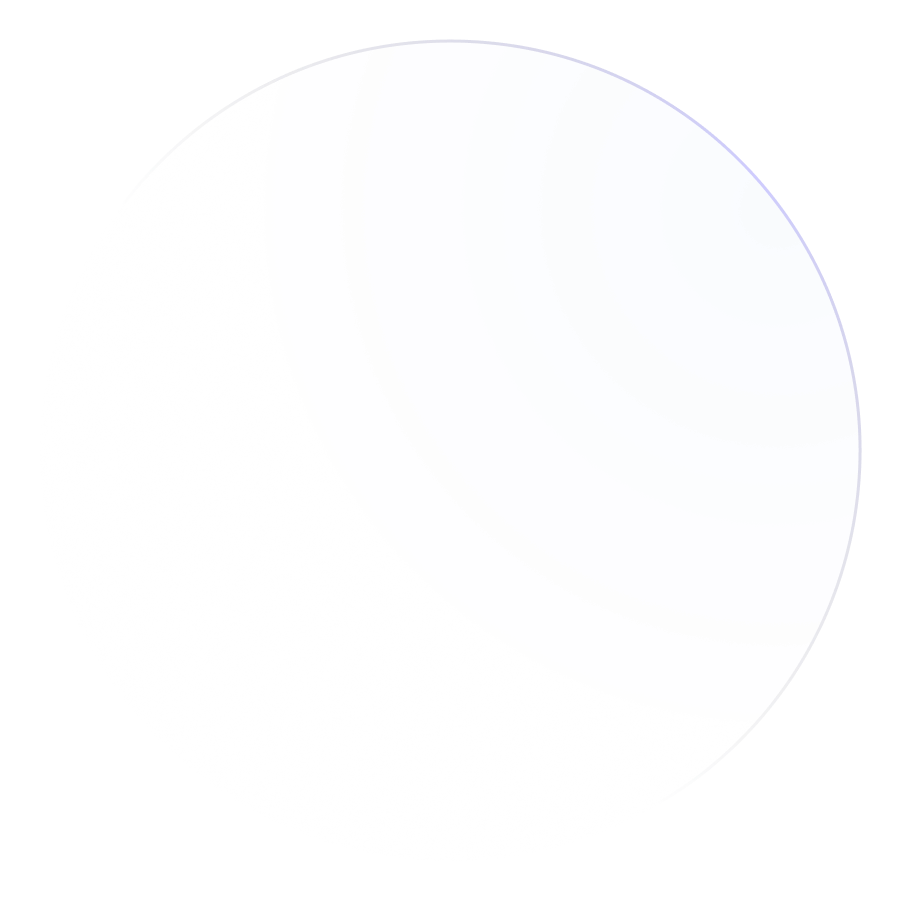Screen recordings have become an essential tool for creating tutorials, capturing meetings, and documenting processes.

Screen recordings have become an essential tool for creating tutorials, capturing meetings, and documenting processes. While there are numerous cloud-based storage solutions available, storing your screen recordings in your own storage offers distinct advantages, including greater control, enhanced security, and potential cost savings. This guide will walk you through the benefits of self-storage for screen recordings and provide practical steps for setting it up effectively.
When you store screen recordings on your own storage infrastructure, you retain complete control over your data. This allows you to manage file organization, access permissions, and storage capacity according to your specific needs.
Self-storage provides greater security for your sensitive content. You can implement your own security protocols, such as encryption, access controls, and backup systems, to protect your recordings from unauthorized access or data breaches.
By utilizing your own storage solutions, you can potentially reduce costs associated with cloud storage services. This is particularly beneficial for organizations with large volumes of video data, where ongoing cloud storage fees can add up.
Custom storage setups allow you to tailor your storage environment to meet specific requirements. You can choose hardware, software, and storage configurations that align with your organizational needs and preferences.
Storing data in-house ensures that you have full ownership of your recordings. This is crucial for compliance with data protection regulations and policies that require strict control over data storage and handling.
Select a storage solution that fits your needs, such as:
Configure your chosen storage solution by:
Create a structured file organization system to manage your screen recordings effectively:
Protect your screen recordings with robust security measures:
Monitor and manage storage capacity to ensure optimal performance:
Ensure that your storage solution integrates seamlessly with your workflow:
Storing screen recordings in your own storage offers significant benefits, including increased control, enhanced security, and cost efficiency. By selecting the right storage solution, implementing robust security measures, and organizing your files effectively, you can manage your video content with confidence and ensure its availability for future use. Start optimizing your storage strategy today to fully leverage the advantages of self-hosted screen recordings.