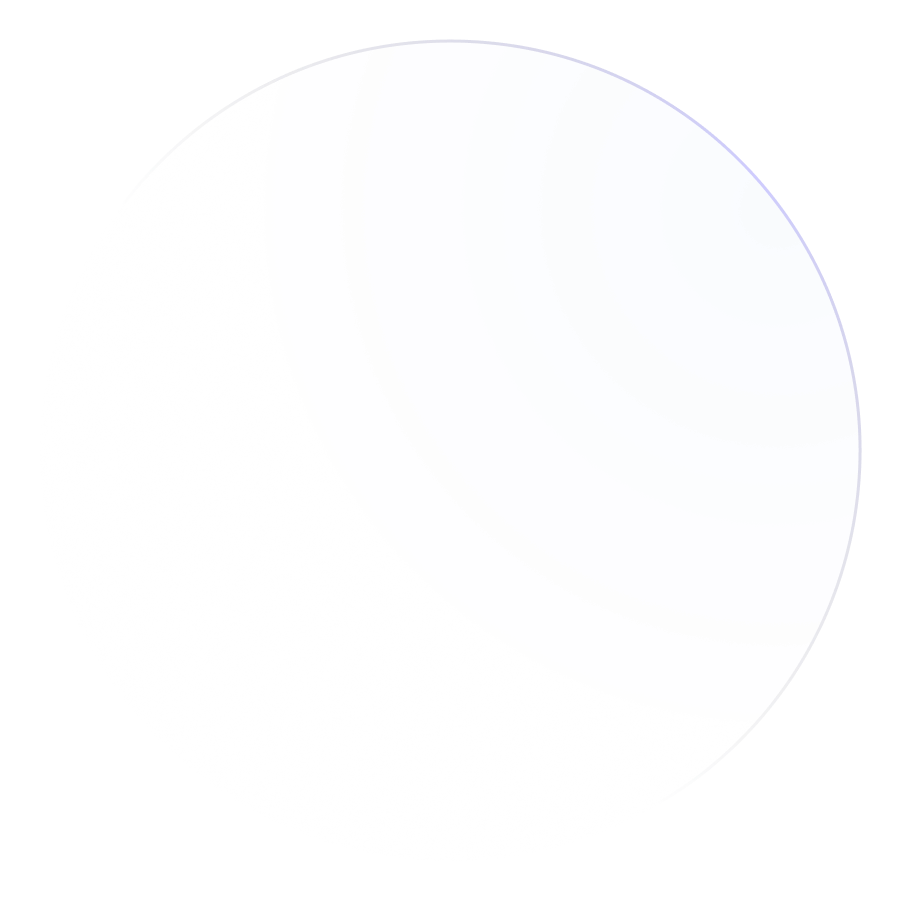Whether you’re creating tutorials, recording gameplay, or documenting software bugs, screen recording is a powerful tool that can enhance communication

Whether you’re creating tutorials, recording gameplay, or documenting software bugs, screen recording is a powerful tool that can enhance communication and productivity. For beginners, getting started with screen recording can seem daunting, but with the right tips and techniques, you can produce high-quality recordings with ease. Here are the top 10 screen recording tips to help you get the most out of your recordings.
Before you start recording, outline the key points you want to cover. Planning helps ensure that your recording is clear and organized. Prepare a script or bullet points to stay focused and avoid unnecessary pauses or mistakes.
Select screen recording software that fits your needs. For beginners, look for tools with a user-friendly interface and essential features such as screen capture, audio recording, and basic editing. Popular options include OBS Studio, Camtasia, and Loom.
Minimize distractions by closing unnecessary applications and notifications. Make sure your desktop is tidy and free of sensitive information that you don’t want to show in the recording. Ensure that your microphone and any other recording devices are set up properly.
Configure your recording settings for optimal quality. Set the resolution to at least 1080p for clear visuals, and choose a frame rate of 30 fps or higher for smooth playback. Adjust audio settings to capture both system sound and microphone input clearly.
When recording, speak clearly and at a steady pace. Avoid using jargon or overly complex language unless it’s necessary for your audience. Practice your narration to ensure it’s engaging and easy to understand.
Most screen recording software offers hotkeys for starting, pausing, and stopping recordings. Learn and use these hotkeys to make the recording process smoother and more efficient. This allows you to focus on your content without interrupting your workflow.
Enhance your recordings with annotations, such as text overlays, arrows, and highlights. These tools can help emphasize important points and make your content more engaging. Use them sparingly to avoid cluttering the screen.
After recording, use editing tools to refine your video. Trim unnecessary parts, add transitions, and incorporate text or graphics to improve clarity and presentation. Many screen recording tools include built-in editing features that are easy to use.
Always review your recording before sharing it. Check for any errors, audio issues, or visual problems that need fixing. Test your video on different devices and platforms to ensure compatibility and quality.
Choose the appropriate file format and resolution based on where you plan to share your video. For web sharing, MP4 is a commonly used format that balances quality and file size. Ensure that your video is optimized for quick loading and easy viewing on various platforms.
With these tips, beginners can confidently create high-quality screen recordings that effectively communicate their message. By planning ahead, selecting the right tools, and paying attention to detail, you can produce professional-looking recordings that enhance learning, support, and collaboration. Start recording today and unlock the full potential of screen recording technology!